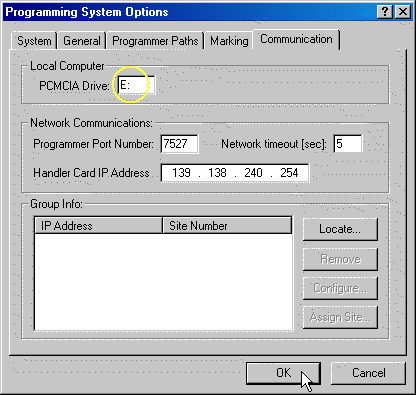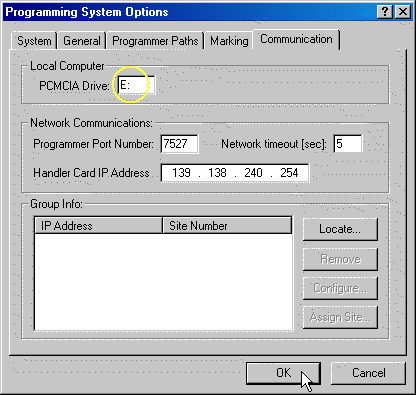Setting PC-card Drive
Main window > System > Options > Communication tab
To set the PC-card drive letter in TaskLink:
- Click System > Options and select the Communication tab.
- For PCMCIA Drive, enter the drive letter for the PC-card reader/writer—usually the USB port on the Handler PC.
- Click OK.
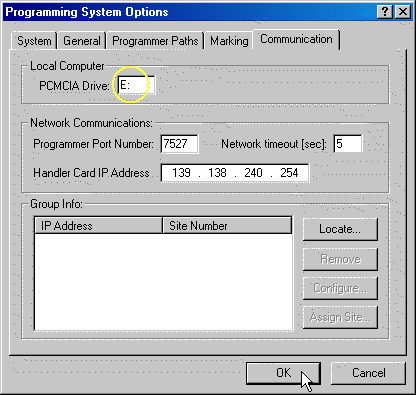
¤ The Communication tab on the System Options dialog.
• • •